
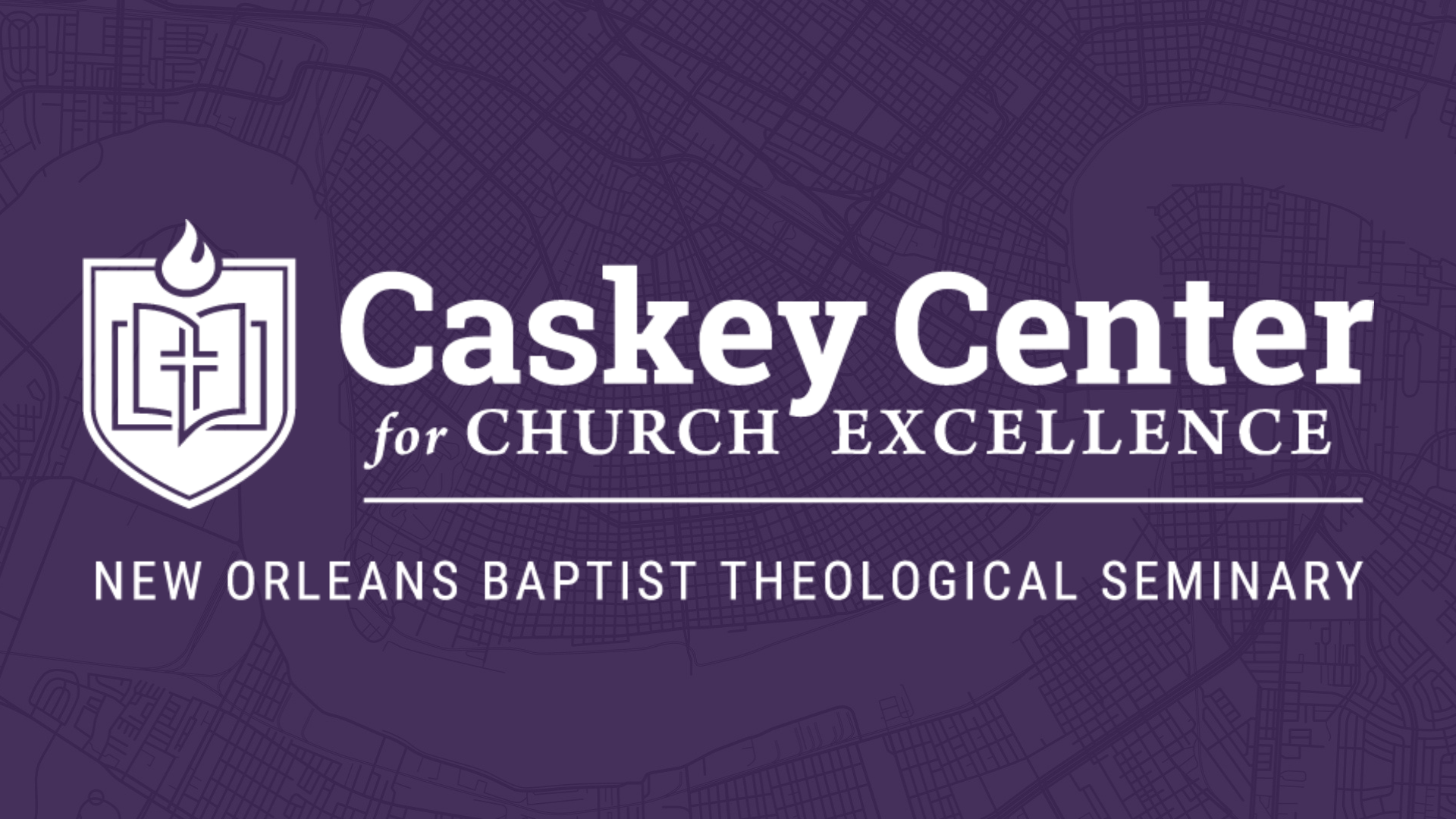

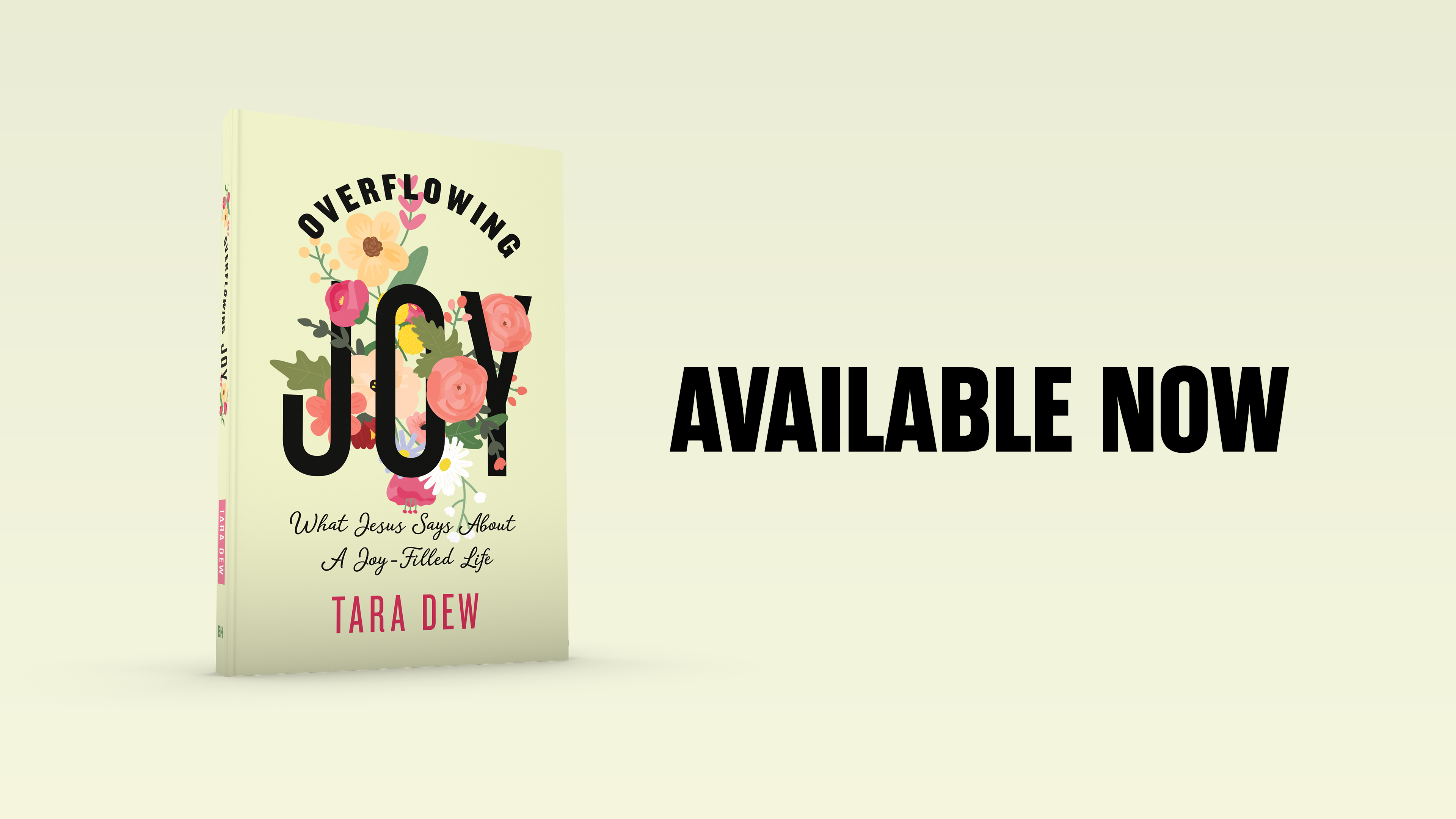
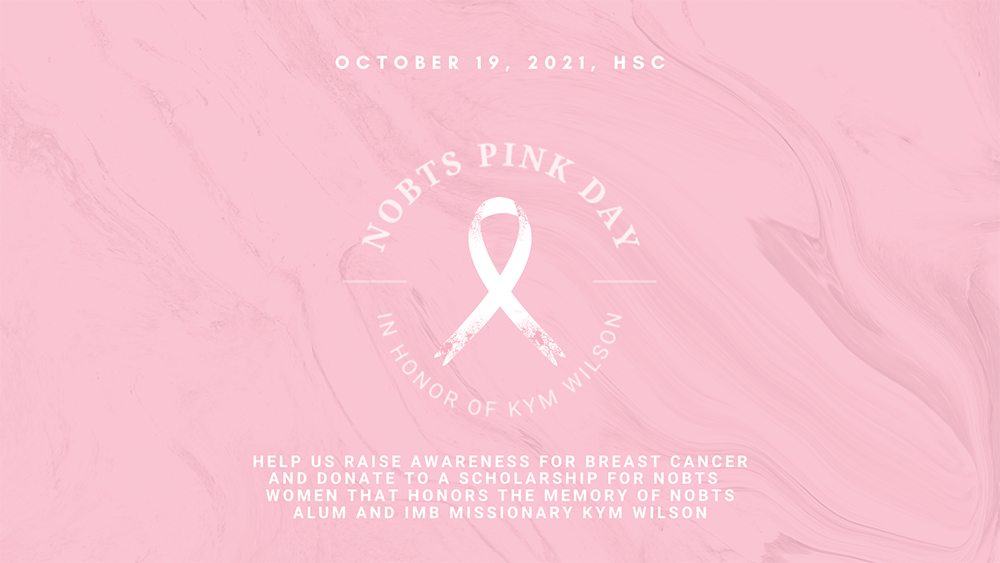



Find the ALERT FM App in the Apple iTunes (iphone app) and Google Play stores. (Search for ALERT FM).
Click install to download the the App onto your iOS or Android device. Accept the App Permissions for the installation to begin.
Open the App and enter zip code 70126 and press search. Select New Orleans Baptist Theological Seminary and press done. Your ALERT FM App has now been configured to receive messages directly from the seminary.
Press Settings on the main menu and then, Manage Locations. Enter the City that you would like to be your saved location for weather information (i.e. New Orleans, LA). Using your phone’s GPS you will also get weather information for your current location as well. Press save once the location has been identified on the map. Press the back button twice to go back to the main menu.
To purchase additional features of the App through in-app purchases, press Store on the main menu. You can purchase the Essentials Bundle Pack $4.99 which includes Voice Audio, Push Notifications (text messages sent directly to your phone without opening the app), Map Overlay, and Background Tracking and/or additional weather locations (up to 5) for $0.99 each.