


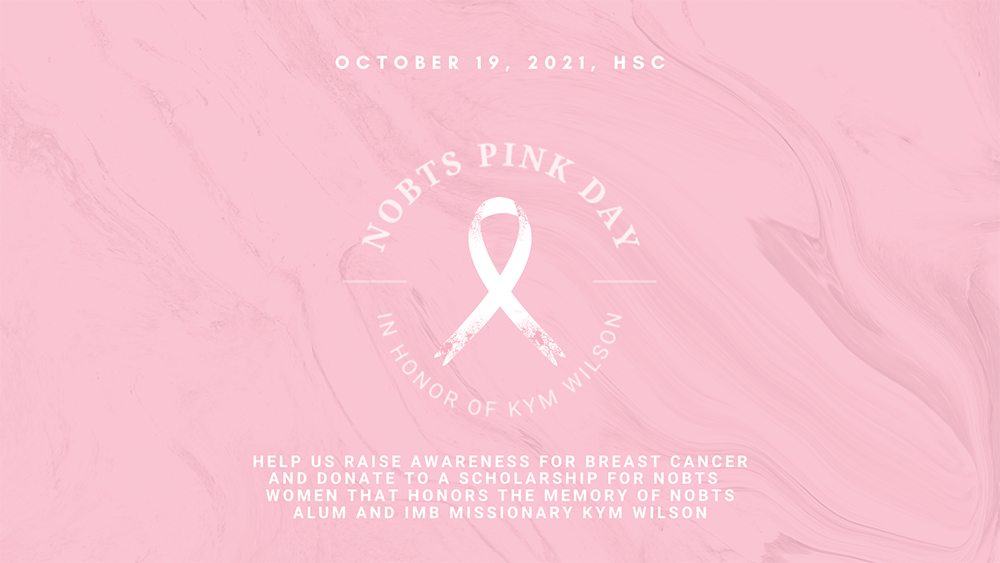



Begin the mentoring process by registering for a mentoring class through your student portal or by visiting the Registrar Office. Once you have registered, the Mentoring Office will contact you.
Once the Mentoring Office has contacted you, have your mentor submit an application through the following link, "Become a Mentor." Your mentor does not have to resubmit an application if they have served as a mentor through NOBTS in the past. If you are unsure about whether your mentor has submitted an application before, please check with the Mentoring Office at mentoring@nobts.edu. Once your mentor has been approved, your registration will be complete.
*Your mentor must submit an application and be approved before the last day of drop/add or you will be withdrawn from your class.*